Do you ever wonder how to make your Christmas tree lights look like they are twinkling and sparkly? The trick is all in your camera settings.
The picture above was taken just as it was starting to get dark outside. The trick is to set your camera in aperture priority mode, then set your aperture at its highest setting, mine for this lens was about 22, and to keep your ISO rather low - mine was 400. This will result in a very low shutter speed to compensate. Because the shutter speed will be so low, you need to have either a tripod - or a counter top (HA!). I simply set my camera on my kitchen counter. You also need to set the self timer on your camera so that when the lens opens, you don't shake the camera at all while pressing the shutter. I honestly didn't know how to do this, but a quick check in my camera's manual showed me it was quick and simple.
The above picture was taken in the middle of the day - you still get the same effect. I love the starbursts of light that result from the shutter being open so long.
And this is the same thing taken at dusk - the color balance can be slightly different, but other than that you can get this same effect in the daytime or night.
Happy shooting!!
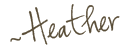
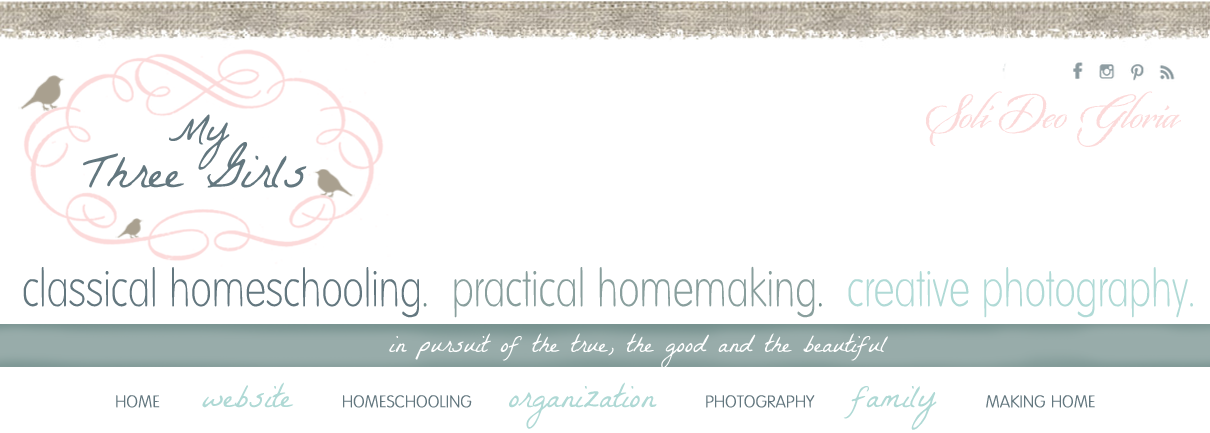

















1 comments:
Very pretty. Don't think that works with a phone camera! :(
Post a Comment